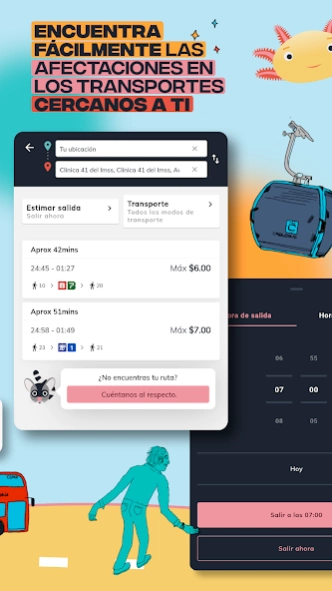Rumbo 4.2.0
Continue to app
Free Version
Publisher Description
Rumbo - The public transport revolution in the palm of your hand.
If you face the challenges of public transport every day, we’ve got great news for you: meet Rumbo, your new travel companion with the information you need to make better decisions about your journey.
Rumbo teams ride all the routes in the city to collect transport data. Then we combine it with data sourced from public-domain timetables to make Rumbo the most complete source of public transport data out there.
Rumbo knows what’s going on everywhere in the city, all the time, which means - with Rumbo in your pocket - so do you!
If there’s any kind of disruption on your route - an accident, a roadblock, a protest - Rumbo will let you know, and can show you an alternate route to get you where you need to go.
You’ll discover new routes and shortcuts, and you’ll even save time and money.
You can safely share the alerts about your journey with your family and friends to stop them worrying, and if you find yourself in an unfamiliar neighbourhood, Rumbo will quickly show you the way out.
This is just the beginning. Join the public transport revolution with Rumbo!
About Rumbo
Rumbo is a free app for Android published in the Geography list of apps, part of Education.
The company that develops Rumbo is RumboDev. The latest version released by its developer is 4.2.0.
To install Rumbo on your Android device, just click the green Continue To App button above to start the installation process. The app is listed on our website since 2023-06-30 and was downloaded 1 times. We have already checked if the download link is safe, however for your own protection we recommend that you scan the downloaded app with your antivirus. Your antivirus may detect the Rumbo as malware as malware if the download link to mx.mirumbo.rumbo is broken.
How to install Rumbo on your Android device:
- Click on the Continue To App button on our website. This will redirect you to Google Play.
- Once the Rumbo is shown in the Google Play listing of your Android device, you can start its download and installation. Tap on the Install button located below the search bar and to the right of the app icon.
- A pop-up window with the permissions required by Rumbo will be shown. Click on Accept to continue the process.
- Rumbo will be downloaded onto your device, displaying a progress. Once the download completes, the installation will start and you'll get a notification after the installation is finished.